Friendly coding competition for students of age 8-12.
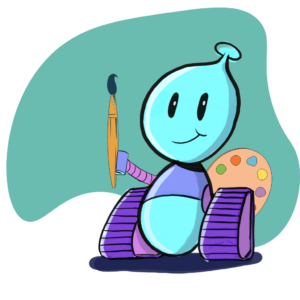
Code School Finland’s global online art coding competition offers an opportunity for students to show their skills in creating art with code and to meet and network with students in other countries.
The registration is done by teachers by invitation only. The registration fee is 200 €. Free entry vouchers are available from Code School Finland and our partners.
Why join the competition?
Competitions are a fun way to learn coding. Students will have the opportunity to explore their creativity, collaborate with others, and gain valuable knowledge that can help them in the future. Every participant is rewarded with a competitor badge.
If you are unsure about your students’ coding skills you can buy training from Code School Finland before entering the competition. Contact [email protected] for more information.
Key dates
Registration deadline March 31st, 2023
Competition entries must be submitted by May 31st, 2023
Award ceremony (online) June 15th, 2023
Steps in round 1
1. Teacher registrates the participating students
The registration must be done before March 31st, 2023. The maximum number of students per each teacher is 30.
2. Students create their artwork with Scratch
Each participating student creates their own artwork in Scratch. The artwork must include movement and interaction with the viewer of the artwork. To be able to save and share their artwork students must have accounts in Scratch. Read more about creating students accounts here.
3. Teacher creates a Class Studio
Class Studio is made by selecting My Classes from the menu in the top right corner. Then click New Class Studio button and give a name and description to your Studio. Student then share their artwork and add them to the Class Studio.
4. Teacher sends the link to the Class Studio
After all the artworks are added to the Class Studio, the teacher sends the link to the Studio to [email protected].
5. Enjoy the attention of an international audience
Code School Finland shares the Class Studios to students in other countries.
6. Collect likes
Students in other countries give votes (click stars and hearts in Scratch) to the artworks they like. Artworks with most votes continue to Round 2.
Steps in round 2
1. Feedback
Second round competitors get feedback from other countries and a Code School Finland jury. The projects and their creators are introduced at the competition website and Code School Finland’s social media.
2. Award ceremony
Online event with students from around the world join in to celebrate the winners. Top three artworks are rewarded by the Code School Finland jury. The winners receive Skill badges and certificates. Every participant is rewarded with a competitor badge.
Click here to see competition rules
- Registration by teachers only (teacher can register up to 30 students).
- Students must be 8 -12 years old.
- Competition entries are artworks created in Scratch.
- The artwork must include movement and interaction.
- Evaluation of the artworks by Code School Finland jury during the round 2 is based on creativity, originality and the quality of code.
- Evaluation process has two rounds:
- Round 1: Competition participants from other countries view and vote for entries from other countries. 10 entries with the most votes proceed to the round 2.
- Round 2: Code School Finland jury picks the top three artworks.
Frequently asked questions
How much does it cost to join the competition?
The registration fee is 200 euros per class of up to 30 students. However, free entry coupons are available to those already using Code School Finland curriculum or planning to do so. Contact your local Code School Finland representative or [email protected].
I want to participate in the competition with my students, but how do you ensure information security?
We attach great importance to information security. We need a name and a valid e-mail address only from the teacher. The students will be presented only by their Scratch usernames.
When will the competition be held?
Registration deadline is March 31st, 2023 and competition entries must be submitted by May 31st, 2023. The online award ceremony will be on June 15th, 2023.
Can only one student participate in the competition?
Yes, it is possible only for one student to participate, but the registration still has to be made by the teacher.
What is Scratch?
Scratch is the world’s largest coding community for children and a coding language with a simple visual interface that allows young people to create digital stories, games, and animations. Read more here: https://scratch.mit.edu/about
Do I need to buy or download any program for the competition?
Scratch is free of charge so you don’t need to buy any programs. If you have a stable internet connection you can use Scratch in your web browser. There is also the Scratch application that allows you to create Scratch projects without an internet connection. You can download the Scratch app from the Scratch website or from your device’s app store: https://scratch.mit.edu/download
Does the teacher need a teacher account in Scratch?
Yes you do need a teacher account to be able to create accounts for your students and also to create the Class Studio. Request your free account here: https://scratch.mit.edu/educators#teacher-accounts
How do I create a Class Studio?
- Sign into Scratch.
- Click your profile name in the top right corner.
- Select My Classes from the menu.
- Click Studios.
- Click the New Class Studio button.
- Give a name for the studio and provide a description.
Can we register multiple classes from the same school?
Yes. There is no limit for the number of classes from the same school. More the merrier!
What are the minimum system requirements for using Scratch? Can my students join with a smartphone or with a tablet?
You can view projects on mobile phones, but currently you are not able to create or edit projects on phones. Scratch will run in most current web browsers on desktops, laptops and tablets. Check the list of officially supported browsers from Scratch website: https://scratch.mit.edu/faq
I am a teacher, I have no coding knowledge and I can’t teach my students. How can my class join?
If you or your students are unsure about your coding skills then we can offer training tailored for this competition. Contact [email protected] for more information.
How do I submit the Class Studio?
Send a link to the Class Studio to [email protected].
Are they any requirements for the artwork?
The artwork must contain movement and interaction with the viewer. This means that something must happen when the viewer does something with the project (for example clicks or touches the screen).
Do the students need accounts in Scratch to participate?
Yes, students need accounts to be able to save and share their projects. It is free of charge to have a Scratch account. The teacher will make the accounts for the students with her teacher account. Please see https://scratch.mit.edu/educators#teacher-accounts for more instructions.
Is this competition only for school classes?
No, also afterschool students and coding clubs are welcome to participate. In all cases there must be a teacher, coach or a mentor who does the registration for the group of students.
How do I get a voucher to participate without the fee?
Please contact [email protected] for more information.
For more information contact [email protected]