
Is it, as they say, that you cannot teach new tricks to an old dog? Is it really so that there is no point in getting a smartphone for your grandmother, not to mention a computer? This is how we often think. Fortunately the world is changing – as is our opinions and the dogs (?)
Students at Code School Finland aren’t often over 50 years of age. Last week, however, participants of the Senior Club at Luuppi wanted to learn about coding!
Firstly, we had coffee with 10 participants and discussed about coding and code in general; about their thoughts and experiences. Most of the Senior Club members had no previous experience on coding but they were all interested in it and that’s all that matters!
During our session the class “programmed” a human candy robot giving him simple commands like “move”, “turn” and “hand out”. Next step was to practise giving similar commands using LightBot and
ScratchJR on tablets. The club members thought ScratchJr was an excellent tool for elderly people but touchpads divided opinions as some found it difficult to use and didn’t find tablets user-friendly. Scratch is one the most popular coding platforms. It’s free and works in browsers, there’s a lot of material for self-learning. Scratch enabled use of more commands and participants designed greeting cards with sound and music.
We also introduced a micro:bit to the Senior Club members. It’s a small programmable computer and an innovative tool for teaching programming. Micro:bit can be connected to several other devices and sensors. It can be used to develop projects like step counters, buzzers and alarms or plant watering systems. All these projects demonstrate how code is everywhere and how Internet of Things (IoT) works.
Lightbot, ScratchJR, Scratch and micro:bit are all developed for learning programming. They use simple conjoined blocks with colour codes to show different programming structures. It all may seem a bit childish but these platforms are perfect places for adults to start learning. Look at the pictures below – which way would you prefer learning programming?
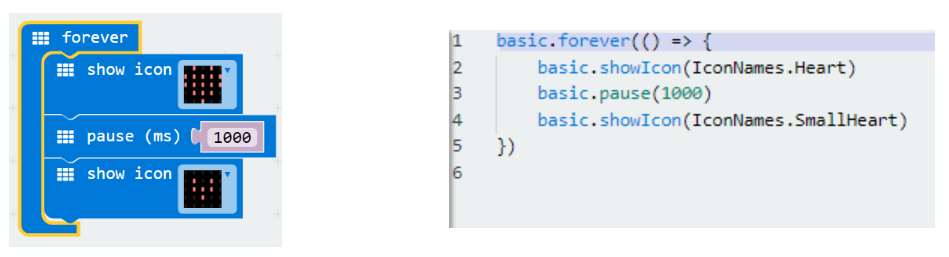
At the end of the session we also wrote couple of commands using Python language. It’s not a learning software but a programming language.
This gave us an idea what it is like to write the code using a textual programming language. You can learn Python programming on Trinket.io.
So is there an age when we are too old to start programming as a hobby? No there is not! If you feel like it just get into it! Programming is really good for seniors because it doesn’t require physical effort and learning new things activates our brains and mind. It does require ability to adopt new things which is something we all should practice every day, no matter what our age.
Practising coding can also help elderly people to understand and appreciate new technology better. There are many apps and software available which can make life easier. Having a little bit of coding experience makes it a easier to adopt new technical solutions.
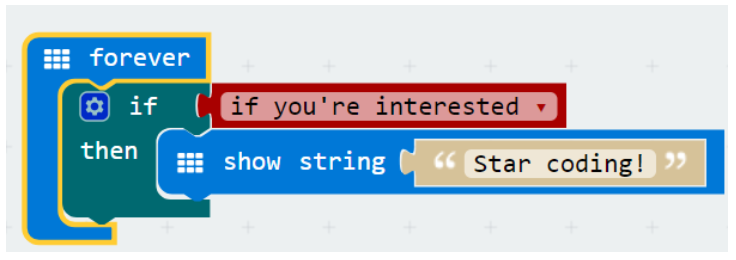
We at Coding School Finland are working on producing more programming courses for adults. You – no matter what your age – can visit the links mentioned in this post and start learning on your own!