
By Jussi Koivisto
Pedagogical specialist, Master trainerThe launch of CoCo, a communities-centric co-creation platform, opens up new possibilities for teaching coding in schools.
What is CoCo?
CoCo is a co-creation platform for K-12 students designed by a small team of PhD students at MIT Media Lab. In CoCo, students create and develop projects together in a shared digital space with selected peers.
CoCo co-creation platform has three main environments where creations are shared:
CoCo Code: Collaborative coding with block-based or text-based programming (JavaScript)
CoCo Canvas: Collaborative digital art creation
CoCo Stories: Collaborative storytelling, similar to PowerPoint slides
How does CoCo work?
CoCo puts collaborative creation in the front by introducing shared digital space where multiple users create their own things while interacting with each other. Users can use video calls and utilize the CoCo platform for AR apps. Coding environment is similar to Scratch’s block-based programming. Coco also provides more advanced coding and creations by using the textual programming language JavaScript.
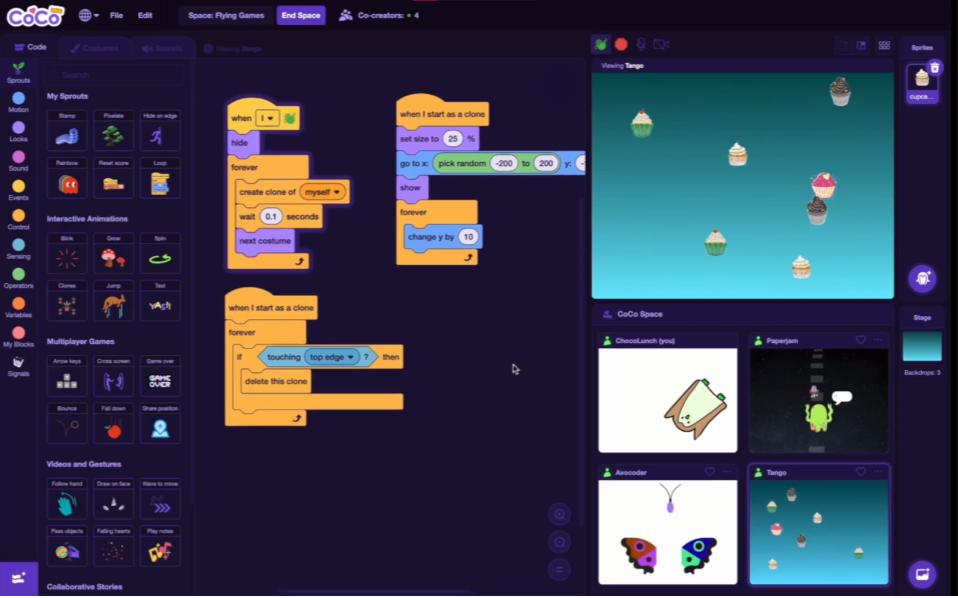

Why is co-creation important?
A solid digital skills program for students prepares them for working life. Co-creation opens up a multitude of new opportunities in digital creation: finding inspiration from each other, setting mutual goals and building knowledge together. Most importantly, promoting communication and collaboration helps students be more competent in their future work life. In almost every prediction of what skills children will need in the future, communication and collaboration alongside with creativity, innovation and thinking skills are highlighted. Visual programming environments, such as CoCo and Scratch, are excellent for bringing ideas to concretia, expressing creativity, and improving digital skills collaboratively.
Will CoCo replace Scratch?
CoCo provides similar features as Scratch. Both are visual environments for K-12 students focusing on creation and sharing. In Scratch, you share a project for everyone to see and remix. In CoCo you share a project for your friends to join in. This makes it easier to share ideas and work on projects together.
CoCo is described as a selfless environment. There are no public profile pages or likes. This is an excellent choice to compliment the idea of co-creation. Individualism and validation have their time and place, but can also lead us astray where we should be collaborating. In CoCo, it’s more about “us”, not “me”. CoCo has its clear advantages in terms of collaborative online learning.
While CoCo makes collaboration more seamless, it does not necessarily make Scratch obsolete. Scratch still fulfils its main role as well as it has ever done. It is an excellent choice for classroom teaching, both collaborative and individual.
CoCo is still under development. Educators can subscribe to test the beta version.
Coco homepage: https://coco.build/
Key topics: Scratch, CoCo, coding, coding in schools, coding for children, digital skills, digital skills in schools, teaching digital skills, teacher education, school programmes, coding classes in schools, programming classes in schools, robotics classes in schools, AI in schools, computer science.
Want an easy start teaching digital skills in your school?
Teachease is the solution.
Teachease is an annual subscription service for English-speaking K-12 schools. It includes teacher training, teaching materials, and ongoing support of the Code School Finland expert team.
Leave a Reply